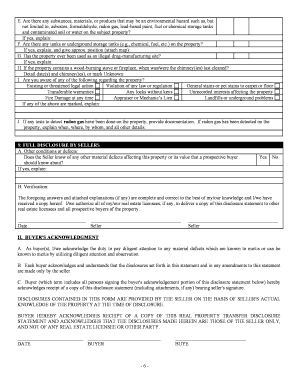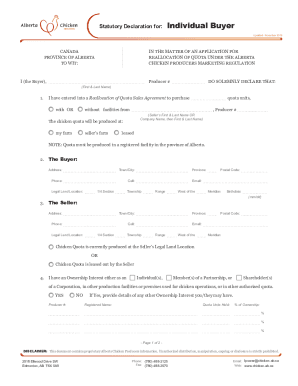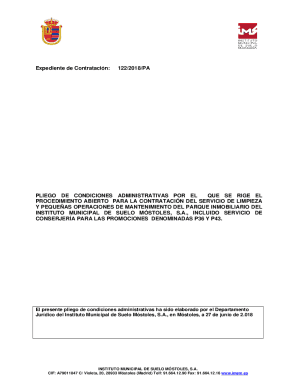Get the free offer letter form
Show details
Please find below the terms and conditions of your Name of Supervisor employment should you accept this offer letter Position. Your title will be and you will report to Title. Offer Letter Exempt/Non-Exempt Date Name of Applicant Address of Applicant Dear Applicant Name We re delighted to extend this offer of employment for the position of Name of Position. Please review this summary of terms and With Name of Employer conditions for your anticipated employment with us. If you accept this...
We are not affiliated with any brand or entity on this form
Get, Create, Make and Sign

Edit your offer letter form form online
Type text, complete fillable fields, insert images, highlight or blackout data for discretion, add comments, and more.

Add your legally-binding signature
Draw or type your signature, upload a signature image, or capture it with your digital camera.

Share your form instantly
Email, fax, or share your offer letter form form via URL. You can also download, print, or export forms to your preferred cloud storage service.
How to edit offer letter online
To use the professional PDF editor, follow these steps below:
1
Log in. Click Start Free Trial and create a profile if necessary.
2
Upload a document. Select Add New on your Dashboard and transfer a file into the system in one of the following ways: by uploading it from your device or importing from the cloud, web, or internal mail. Then, click Start editing.
3
Edit employment offer letter form. Add and change text, add new objects, move pages, add watermarks and page numbers, and more. Then click Done when you're done editing and go to the Documents tab to merge or split the file. If you want to lock or unlock the file, click the lock or unlock button.
4
Get your file. Select your file from the documents list and pick your export method. You may save it as a PDF, email it, or upload it to the cloud.
How to fill out offer letter form

How to fill out an offer letter?
01
Begin by addressing the letter to the recipient's name and position.
02
Include a clear and concise subject line that states the purpose of the letter.
03
Start the letter with a formal greeting, such as "Dear [Recipient's Name],".
04
Introduce yourself or your company and state the purpose of the offer letter.
05
Provide a detailed description of the position being offered, including job title, responsibilities, and any necessary qualifications.
06
Clearly outline the terms and conditions of employment, such as salary, benefits, working hours, and start date.
07
Include any specific instructions or requirements for accepting the offer, such as signing a contract or providing documentation.
08
Close the letter with a professional and polite conclusion, expressing your interest in having the recipient join the company.
09
Sign the letter with your name, job title, and contact information.
Who needs an offer letter?
01
Job applicants who have been selected for a position in a company.
02
Employers and hiring managers who want to formally extend a job offer to a candidate.
03
Human resources departments or teams responsible for the hiring process in an organization.
Fill offer letter contract : Try Risk Free
People Also Ask about offer letter
What is a offer letter for a job UK?
How do I write a job offer letter?
Is an offer letter as good as a contract?
Is an offer letter a contract UK?
What needs to be in a job offer letter?
What is an Employment Offer Letter?
Does an offer letter mean you are hired?
Why should I use an Employment Offer Letter?
What is the purpose of job offer letter?
What is an official offer letter for?
For pdfFiller’s FAQs
Below is a list of the most common customer questions. If you can’t find an answer to your question, please don’t hesitate to reach out to us.
Who is required to file offer letter?
An offer letter is typically sent by an employer to a prospective employee to formally offer them a job. The employer is required to file the offer letter.
How to fill out offer letter?
1. Read the offer letter carefully and ask any questions you may have about the details.
2. Sign and date the offer letter at the end.
3. Print out two copies of the signed offer letter and keep one for your records.
4. Return one signed copy of the offer letter to the employer, either in person or by mail.
What information must be reported on offer letter?
1. Job title and description
2. Start date and pay rate
3. Benefits and vacation
4. Reporting structure
5. Non-compete and confidentiality agreements
6. Job location
7. Termination policy
8. At-will status
9. Bonus or commission structure
10. Reimbursement of expenses
What is the penalty for the late filing of offer letter?
There is no set penalty for the late filing of an offer letter, as this can vary depending on the specific details of the situation. In general, however, an employer may be subject to fines or other penalties if they fail to provide an offer letter within a reasonable amount of time. Additionally, if an employee is not provided with a written offer letter, they may be able to claim certain rights and protections under employment law.
What is offer letter?
An offer letter is a formal document issued by an employer to a candidate who has been selected for a job position. It outlines the terms and conditions of employment, including the job title, salary, start date, benefits, and other relevant details. The offer letter serves as a written contract between the employer and the candidate, providing important information about the job offer and setting expectations for both parties. It is often the final step in the hiring process before the candidate formally accepts the job offer.
What is the purpose of offer letter?
The purpose of an offer letter is to formally extend a job offer to a candidate who has been selected for a position. It outlines the terms and conditions of employment, including details such as job title, duties and responsibilities, compensation package, benefits, start date, and any other important information related to the position. The offer letter serves as a written contract between the employer and the candidate, ensuring clarity and understanding of the employment agreement for both parties.
How do I fill out offer letter using my mobile device?
Use the pdfFiller mobile app to complete and sign employment offer letter form on your mobile device. Visit our web page (https://edit-pdf-ios-android.pdffiller.com/) to learn more about our mobile applications, the capabilities you’ll have access to, and the steps to take to get up and running.
Can I edit offer letter template on an iOS device?
Create, modify, and share offer letter pdf edit using the pdfFiller iOS app. Easy to install from the Apple Store. You may sign up for a free trial and then purchase a membership.
How do I fill out offer letter pdf on an Android device?
Complete offer letter document form and other documents on your Android device with the pdfFiller app. The software allows you to modify information, eSign, annotate, and share files. You may view your papers from anywhere with an internet connection.
Fill out your offer letter form online with pdfFiller!
pdfFiller is an end-to-end solution for managing, creating, and editing documents and forms in the cloud. Save time and hassle by preparing your tax forms online.

Offer Letter Template is not the form you're looking for?Search for another form here.
Keywords relevant to offer letter sample form
Related to offer letter create
If you believe that this page should be taken down, please follow our DMCA take down process
here
.